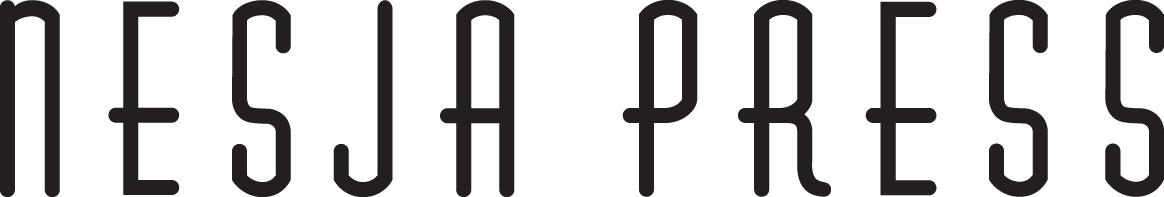Letterpress Design & Best Practices
Whether you hire us to design your project, or we print a design provided by you, it’s helpful to have some working knowledge of letterpress printing. Here’s some info to consider when planning a design for letterpress, or hiring us to print.
A Handcrafted Process
The process of making a letterpress print involves specialized skill, time and labor. Unlike digital printing where four colors are printed and combined at the same time (cyan, magenta, yellow, black – CMYK), letterpress is printed one color at a time. Each color requires a unique press setup and a print run of all the sheets of paper. The press must then be fully cleaned and set up for the next color. A design that requires four passes through the press will require more labor, time and money than a design that requires only one or two passes.
Ink, Color & Coverage
Letterpress inks are transparent. This can be used to your advantage by planning an overlap of inks to make a third color. For example, yellow ink overprinted with blue ink will appear green. With thoughtful planning you could execute a three color design using only two ink colors.
Letterpress inks are available in base colors like CMYK, as well as premixed Pantone colors. For the best text readability, a design should use dark ink colors printed on light or medium colored paper stocks.
It’s not possible to letterpress print white ink on black or dark paper and have it appear bright white. This is due to the transparent nature of the inks – the paper shows through and the type appears gray. To achieve opaque, white, debossed (pressed in) text on a dark paper, white foil stamping works best. This is a specialized process that we would need to outsource. An alternative that is readable is printing silver metallic ink on dark paper. Type could also be “knocked out” or “reversed to white” from a solid shape, but with this approach the “white” type won’t be debossed.
It’s possible to print solid shapes and areas of color with letterpress, but we don’t recommend trying to flood a full page with letterpress ink. If you want a full color background select a colored paper, or talk to us about mixing digital printing with letterpress.
A “blind impression” can be used to deboss patterns, line art or text into the paper with no ink or a slight tint. This is a nice way to create texture or subtle background images. A blind impression is priced as one ink color because it requires a press setup and print run.
Type Size & Spacing
Type should be 6 points or larger, anything smaller may not print well. Debossed type will look thicker because of the shadows created by the impression. To ensure readability on a deep impression add some tracking to the text (10-20%). This will increase the letter and word spacing and allow the pillowy look of the impression to appear around the type.
Borders, Rules & Dots
Successfully transforming your file into a printing plate requires that text, rules and dots meet minimum thickness and size requirements. Pay special attention to punctuation marks and dots in lower case letters like “i.” Review all lines, rules and the cross hairs of text, especially if you’ve been scaling things up and down while designing.
• Minimum rule thickness = 0.007˝ or .35 point
• Minimum dot size = 1.25 point diameter
If your design uses a border frame, please keep at least 0.25˝ of space between the rule and the page edge.
Drawings & Artwork
With letterpress printing it’s possible to print hand drawn line art, calligraphy and even halftones. All line art and calligraphy must be converted into vector images for best printing results. If your design incorporates these types of elements, we can provide guidance for preparing the art, or you can hire us to prepare the art for you.
Best Design Software
The best design software for setting type, drawing artwork and eventually prepping files for plate making is Adobe Illustrator. We prefer to receive your files as native .ai files or as .pdf print files that we can open and adjust in Illustrator. Create a separate art board for each page that needs to be printed. For example, a two sided business card would have two art boards in one Illustrator file.
If you plan to send final art to us we’ll need to share even more detailed production instructions with you, based on the plate maker’s recommendations.