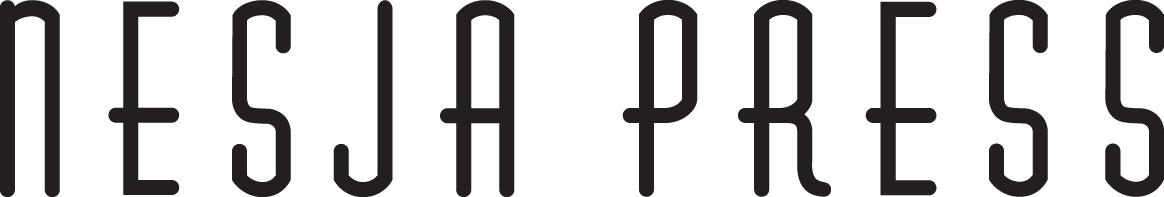Designing for Letterpress
Whether you hire us to design your project, or we print a design provided by you, it’s helpful to have some working knowledge of letterpress printing. Please consider the following when planning a design for letterpress printing.
A Handcrafted Process
Making a letterpress print involves specialized skill, time and labor. Unlike digital or offset printing where four ink colors (cyan, magenta, yellow, black – CMYK) are printed simultaneously on an automated machine, letterpress is printed one color at a time. Each ink color requires a unique press set up and clean up. A letterpress design that requires four ink colors means there will be four unique ink set-ups, four ink clean-ups, and each sheet of paper will be hand fed into the press four different times. More ink colors equate to more labor, time and costs.
Ink, Color & Coverage
Letterpress inks are available in CMYK base colors that may be used on their own or mixed to make other colors. Inks are also available as pre-mixed Pantone colors. Letterpress printing is typically done on uncoated paper. When consulting a Pantone swatch book, be sure to look at uncoated chips and swatches.
All letterpress inks are transparent, and this can be used to your advantage. With thoughtful planning a three color design can be achieved using only two ink colors. For example, if blue ink overprints yellow ink, the overlap will appear green.
For the best text readability, we recommend printing dark ink colors on light or medium colored paper stocks.
It’s possible to print solid shapes of color with letterpress, but we don’t recommend trying to flood a full page with letterpress ink. If you want a full color background, select a colored paper stock or talk to us about mixing digital printing with letterpress.
White Ink
White letterpress ink will not appear solid white on black or dark paper. This is due to the transparent nature of the inks. The paper shows through and the white ink appears gray. If your goal is opaque, white, debossed text on a dark paper, white foil stamping is the best option. This is a specialized process that we would need to outsource.
An alternate readable option is printing silver metallic ink on dark paper. Type can also be “knocked out” or “reversed to white” from a solid shape, allowing the white paper to show through. With this approach, however, the type won’t be debossed.
If an impression in the paper is not important to you, we work with a few digital stationery printers who offer white printing on colored card stock.
Blind Deboss
A blind deboss or a blind impression can be used to press patterns, line art or text into the paper with no ink or a faint tint. This is a nice way to create texture or subtle background images. A blind deboss is priced as one ink color as it requires a full press setup and print run.
Type Size & Spacing
Type should be 6 points or larger to ensure readability. Debossed type may look thicker when printed because of the shadows cast by the impression. If a deep impression is desired, add some tracking to the text (10-20%). This will increase the letter and word spacing and allow the pillowy look of the deboss to appear around the type.
Borders, Rules & Dots
Successfully transforming your file into a printing plate requires that text, rules and dots meet minimum thickness and size requirements. Pay special attention to punctuation marks and dots in lower case letters like “i.” Review all lines, rules and the cross hairs of text, especially if you’ve been scaling things up and down while designing.
• Minimum rule thickness = 0.007˝ or .35 point
• Minimum dot size = 1.25 point diameter
If your design uses a border frame, it’s helpful if the space between the border and the page edge is 0.25 inches or greater.
Drawings & Artwork
We can letterpress print hand drawn line art, calligraphy and even one or two-color photographs (monotones and duotones). All line art and calligraphy must be converted into vector files. Photographs need to be converted to halftones. We can provide guidance for preparing the artwork for plate making, or we can prepare the art.
Letterpress is not the best method for reproducing highly illustrated artwork (like a watercolor illustration), or four-color photographs. This type of imagery can be reproduced beautifully with digital printing, and if your design calls for it we can outsource this for you. We can also mix letterpress printing with digital printing. For example, letterpress printed text over a digitally printed background.
Best Design Software
The best design software for setting type, drawing artwork and eventually prepping files for plate making is Adobe Illustrator. We prefer to receive your files as native .ai files or as .pdf print files that we can open and adjust in Illustrator. Create a separate art board for each page that needs to be printed. For example, a two sided business card would have two art boards in one Illustrator file.
If you plan to send final art to us we’ll need to share even more detailed production instructions with you, based on the plate maker’s recommendations.